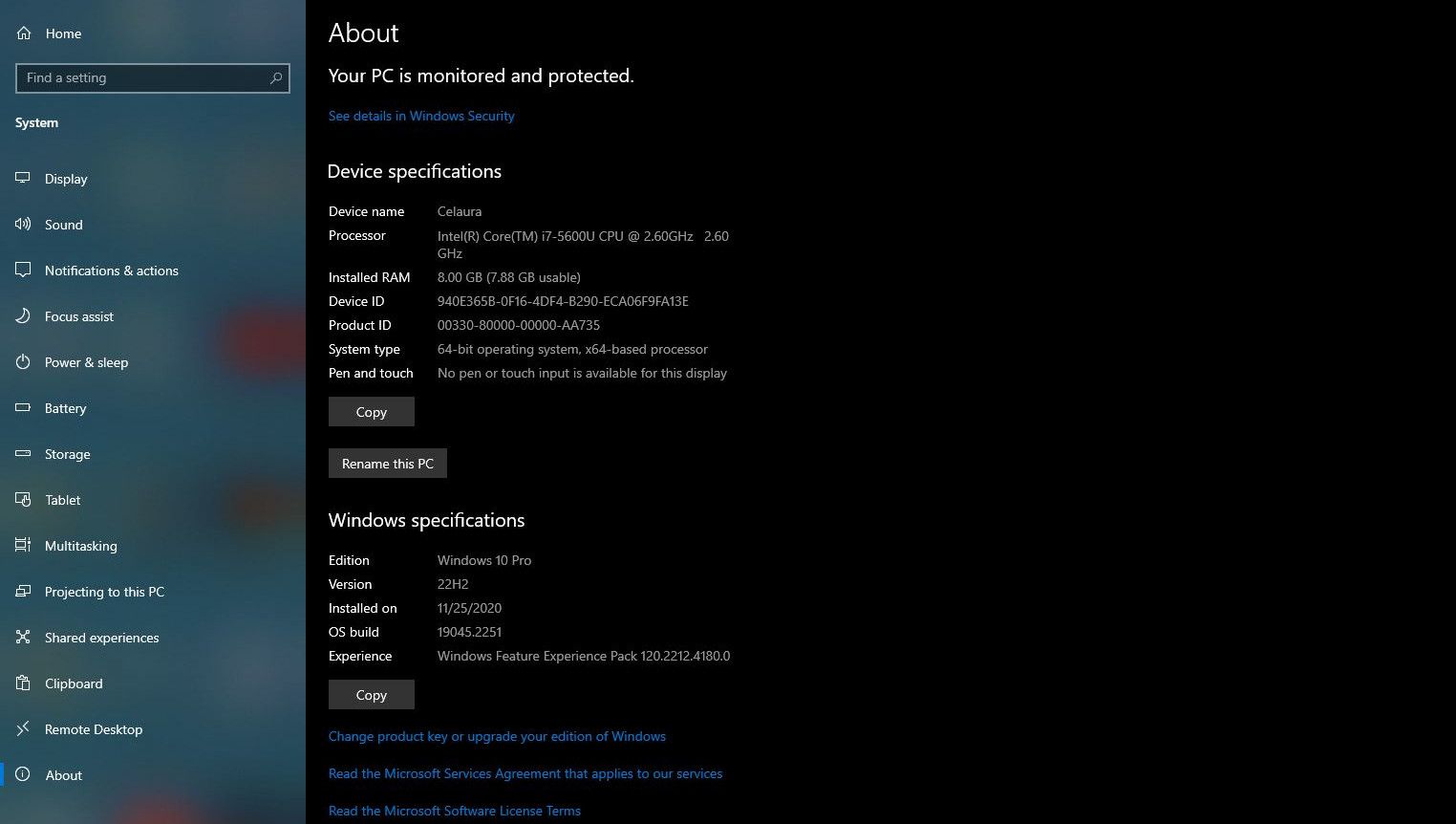
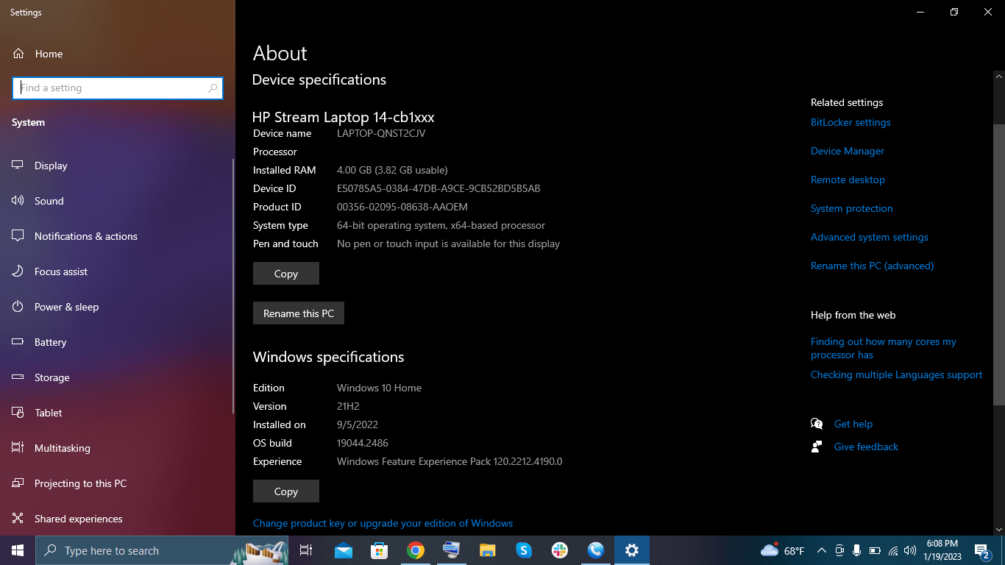
Equipment Matters
- Some Assignments require minimum equipment specifications to qualify to the project
- This information may help you to get better projects ,
follow instructions to upload a screenshot . - Display your PC hardware specs,
- click on the Windows Start button, then click on Settings (the gear icon). In the Settings menu, click on System. Scroll down and click on About.
- On this screen, you should see data for your processor, Memory (RAM), and other system info, including Windows version.
TAKE A SCREENSHOT AND UPLOAD IT